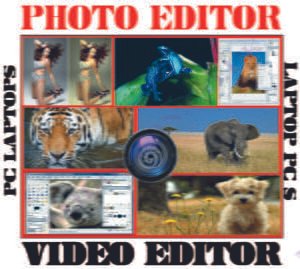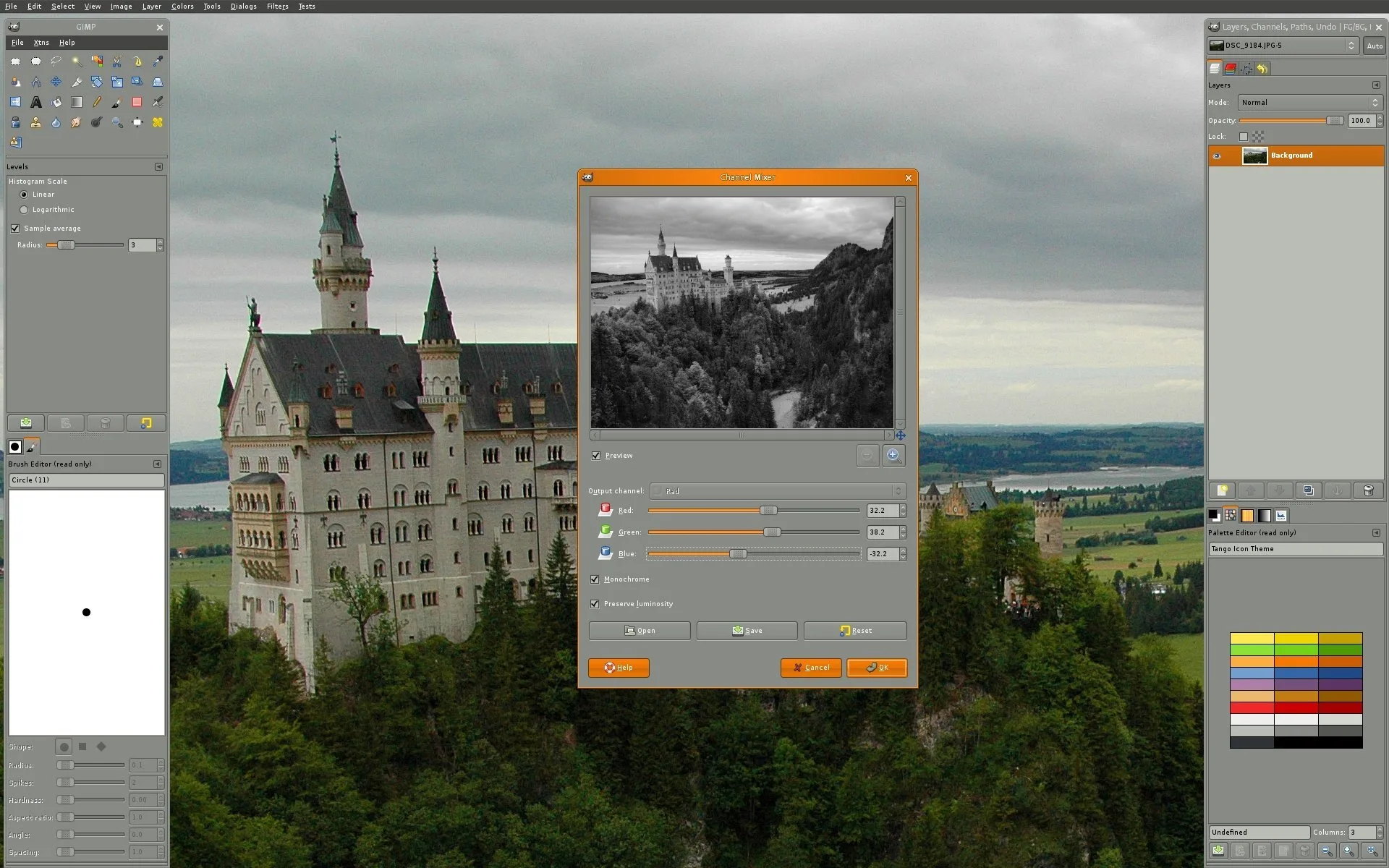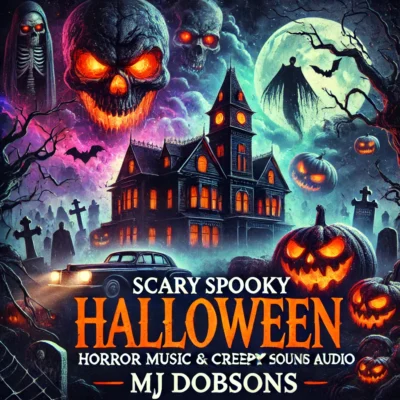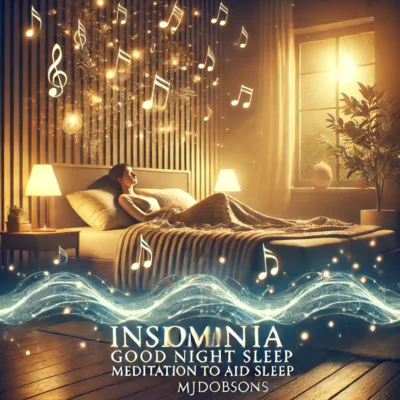Photo Editing Software
Description: Photo Editing Software – Professional Graphic Design Suite It can be used as a simple paint program, an expert quality photo retouching program, an online batch processing system, a mass production image renderer, an image format converter, etc. Expandable and extensible. It is designed to be augmented with Freely available plug-ins and extensions to do just about anything.
The advanced scripting interface allows everything from the simplest task to the most complex image manipulation procedures to be easily scripted.
![]()
Fully compatible with MS Windows, Mac OSX & Linux (Works on Windows 98, ME, 2000, XP, Vista, Win7, Win8, Win 10,MAC OSX
Now includes A Bundle of Free Software
A Power full File converter for Video and Audio for Windows
Media Player for Windows
Image Organizer for Windows
Recovery Undelete Program for Windows
Create Interactive Stories for Windows
Office Compatible Full suite for Windows
Check out some of these GREAT FEATURES
Painting * Full suite of painting tools including Brush, Pencil, Airbrush, Clone, etc. * Sub-pixel sampling for all paint tools for high quality anti-aliasing * Extremely powerful gradient editor and blend tool * Supports custom brushes and patterns System * Tile based memory management so image size is limited only by available disk space * Virtually unlimited number of images open at one time Advanced Manipulation * Full alpha channel support * Layers and channels *
Multiple Undo/Redo (limited only by diskspace) * Editable text layers * Transformation tools including rotate, scale, shear and flip * Selection tools including rectangle, rounded rectangle, ellipse, free, fuzzy * Foreground extraction tool * Advanced path tool doing bezier and polygonal selections. * Transformable paths, transformable selections. * Quickmask to paint a selection. Extensible * A Procedural Database for calling internal functions from external programs as in Script-fu * Advanced scripting capabilities (Scheme, Python, Perl) * Plug-ins which allow for the easy addition of new file formats and new effect filters * Over 100 plug-ins already available Animation * Load and save animations in a convenient frame-as-layer format * MNG support * Frame Navigator (in GAP, the Animation Package) * Onion Skin (in GAP, the Animation Package) * Bluebox (in GAP, the Animation Package) File Handling * File formats supported include bmp, gif, jpeg, mng, pcx,pdf, png, ps, psd, svg, tiff, tga, xpm, and many others * Load, display, convert, save to many file formats * SVG path import/export +Plus Much, much more !
It doesn’t matter if you are a Complete Novice or Seasoned PRO. Our easy to follow tutorial DVD will have you designing Amazing Graphics & Editing Photos in no time… DVD Contents: Introduction • Introduction • Overview of tutorial topics About The Software •
Nature of the software • Ways to use the software Setting Up • System requirements • System set up • Installation Interface Overview • Overview • Main window part 1 • Main window part 2 • Toolbox & tool options • Layers & Channels part 1 • Layers & Channels part 2 •
![]()
Preferences part 1 • Preferences part 2 • Preferences part 3 Working With Documents • Opening documents • Rasters & Vectors • Colour models • Colour modes • Navigation • Resize & Rotate • Cropping part 1 • Cropping part 2 • Saving & Closing • Creating new documents • File formats Selections & Layers • Basics of selections Part 1 to 4 • Rectangle select tool • Ellipse select tool • Free select tool • Fuzzy select tool • Path select tool • Select by colour tool • Scissors select tool • Quick mask • Foreground select tool • Layers basics part 1 • Layers basics part 2 • Simple Composites part 1 • Simple Composites part 2 Transformations • Setup Parts 1 & 2 •
Rotating • Scaling • Shearing • Perspective • Flipping & Align Tool Painting & Drawing Tools • Shapes & Colours parts 1 to 3 • Colour picker parts 1 & 2 • Bucket fill • Patterns • Blend tool parts 1 & 2 • Creating gradients parts 1 & 2 • Paths parts 1 & 2 • Creating a colour pallette • Pencil basics • Pencil Illustration • Eraser • Ink • Colouring parts 1 & 2 • Parametric brushes • Image brushes • Animated bushes • Paintbrush tool parts 1 & 2 • Airbrush, Smudge, Blur, Dodge tools parts 1 & 2 Text • Adding and editing text • Text tool options • Importing text • Text on a path • Creating a logo Layer Masks & Blending Modes • Layer masks parts 1 & 2 • Layer blending modes parts 1 & 2 • Paint blending modes Touching Up Photographs
• Introduction • Removing unwanted elements • Adjusting Contrast parts 1 & 2 •
Image Viewer
supports all major graphic formats including: BMP JPEG JPEG 2000 animated GIF PNG PCX TIFF WMF ICO TGA
The application also supports popular digital camera RAW formats including: CRW CR2 NEF PEF RAF MRW ORF SRF DNGOther features include a high quality magnifier and a musical slideshow with 150+ transitional effects, as well as lossless JPEG transitions, dropshadow effects, image annotation, scanner support, histogram and much more.
Photo Story lets you create slideshows using your digital photos very easily. The application is basic but it will allow you to undertake simple editingtechniques such as touch-up, crop, or rotate pictures. You can add some special effects, soundtracks, and also your own voice narration to your photo stories.
Once you have edited your work then you can personalize the image story with titles and captions. The output variation is limited, but it will provide relatively small file sizes that make it easy to send your photo stories in an e-mail.
Key features include:
Capture Memories : Create Slideshows using your digital Photo’s. With a single Click, you can touch up,crop or rotate your pictures.
Bring Photo’s to Life – Add Stunning Special Effects,Soundtracks and your own narration to your photo stories, then personalize them with titles and captions.
Share Your Stories – Small File sizes makes it easy to send your photo stories in an email.Watch them on your TV, a computer or a mobile device. Overall, Photo Story is a very basic image application that can undertake a number of small editing techniques and has a few different features
for the novice user. That being said, the interface is based on a standard explorer frame, and if all you need is basic functionality, then Photo Story would be great for your needs.
PC’s & Mac Program Film Cut MP4 AVI Suite
Audio Cd Grabber
Powerfull CD/DVD Burner
DVD Backup Solution
Video & Audio Format Conversion
High Quality Video Player
Office Compatible Pack for Your Business
Video Editor
This Video Editing Program is designed for simple cutting, filtering and encoding tasks. It supports many file types, including AVI, compatible MPEG files, MP4 and ASF, using a variety of codecs. Tasks can be automated using projects, job queue and powerful scripting capabilities.
The straightforward user interface is designed for convenience and speed with simple operations. Features include WYSIWYG cutting, appending, filters and re-encoding into various formats.
The software can also mux and demux audio streams into and out of video files, either through re-encoding or using a direct copy mode
An integral and important part of the design of the program is its project system. Whole projects with all options, configurations, selections, and preferences can be saved into a project file.
It also supports a non-project system where you can simply create all your configurations and save the video directly without making a projectfile. A project queue system is also available.The software has built-in subtitle processing, both for Optical Character Recognition (OCR) to soft subtitle formats (VobSub sub, ass and srt)and various hard subtitle VobSub capabilities.
It is capable of non-linear video editing, applying visual effects (called “Filters” ) to video, and transcoding video into various formats. It can also insert audio streams into a video file (an action known as multiplexing or “muxing”) or extract audio streams from video files (an action known as
“demuxing”).
Compatible Formats
AVI, MOV, WMV, ASF, MKV, MP4, FLV, VOB, MPG
Multithreading
Multithreading has been implemented in the following areas
Encoding
H.264/MPEG-4 AVC (using x264)
MPEG-1 and MPEG-2 (using libavcodec)
MPEG-4 Part 2 (SP/ASP, using libavcodec or Xvid)
Decoding
MPEG-1 and MPEG-2 (using libavcodec)
MPEG-4 Part 2 (SP/ASP, using libavcodec)
System Requirements
This is compatible with the following operating systems:
Windows 7
Windows 8
Windows 10
Windows 11
Apple Mac:
Compatible with all Intel based Mac computers from MacOS 10.6 Snow Leopard to the latest release
2 Fully Working Programs